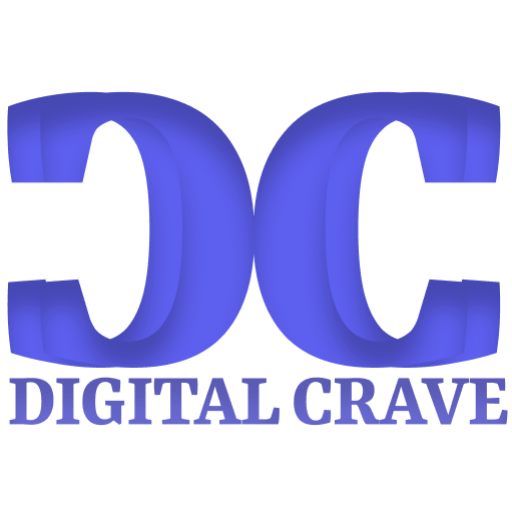What is Google Keyword Planner and its best uses
In today’s digital landscape, keyword research plays a crucial role in the success of any online venture. One of the most popular and powerful tools for conducting keyword research is Google Keyword Planner. In this guide, we will provide you with a step-by-step walkthrough on how to use Google Keyword Planner effectively. Whether you’re a seasoned marketer or just starting out, this comprehensive guide will help you unlock the full potential of Google Keyword Planner to drive targeted traffic to your website.
What is Google Keyword Planner?
Google Keyword Planner is a powerful tool offered by Google Ads that allows users to conduct keyword research and find relevant keywords for their online marketing campaigns. It provides insights into keyword search volume, competition level, and other valuable data to help advertisers optimize their website content, target specific audiences, and plan effective advertising campaigns.
Why is Keyword Research Important?
Keyword research is crucial because it helps businesses understand what words or phrases people are using to search for products, services, or information online. By identifying popular and relevant keywords, businesses can optimize their website content, improve their search engine rankings, attract targeted traffic, and increase the chances of conversions. Keyword research forms the foundation of successful SEO (Search Engine Optimization) and PPC (Pay-Per-Click) advertising strategies.
Key Features and Benefits of Google Keyword Planner
- Keyword Suggestions: It provides a vast database of keyword ideas related to a specific topic or industry. These suggestions are based on actual search queries made by users on Google.
- Search Volume Data: Google Keyword Planner shows the average monthly search volume for each keyword, giving an idea of its popularity and potential reach.
- Competition Level: It provides an indication of how competitive a keyword is in terms of paid advertising. This information helps advertisers assess the level of competition and adjust their bidding strategies accordingly.
- Keyword Trends: Google Keyword Planner offers historical trends for keywords, allowing users to identify seasonal variations or changing search patterns over time.
- Location and Language Targeting: Users can refine keyword research based on specific geographical locations and languages, ensuring they target the right audience.
- Cost Estimates: For PPC advertisers, Google Keyword Planner provides estimates of the cost per click (CPC) for keywords, helping them plan their advertising budgets effectively.
Accessing Google Keyword Planner
To access Google Keyword Planner, follow these steps:
- Create a Google Ads account if you don’t have one already.
- Log in to your Google Ads account at ads.google.com.
- In the Google Ads dashboard, click on the “Tools & Settings” option in the top-right corner.
- Under the “Planning” section, click on “Keyword Planner.”
- If prompted, select the appropriate Google Ads account you want to use.
- You’re now in the Google Keyword Planner interface, ready to start your keyword research.
Steps of Creating a Google Ads Account
To create a Google Ads account, follow these steps:
- Go to the Google Ads website (ads.google.com).
- Click on the “Start Now” button.
- Sign in with your Google account or create a new one if you don’t have an existing account.
- Once you’ve signed in, you’ll be prompted to provide some initial information about your business, such as the website URL and location.
- Follow the on-screen instructions to set up your account and complete the necessary steps, including configuring billing information.
Navigating the Google Ads Dashboard
After creating your Google Ads account, you’ll be taken to the Google Ads dashboard. Here’s a brief overview of the main sections and features you’ll find:
- Overview: The overview section provides a high-level summary of your account’s performance, including key metrics such as clicks, impressions, conversions, and costs.
- Campaigns: This section allows you to create, manage, and monitor your advertising campaigns. You can set campaign objectives, budget, targeting options, ad formats, and track performance.
- Ad Groups: Ad groups are subdivisions within your campaigns where you organize your ads and target specific keywords. You can create and manage ad groups to ensure targeted messaging and optimization.
- Ads & Extensions: In this section, you can create, edit, and review your ads. You can also set up ad extensions, which provide additional information and links to your ads, such as site links, callouts, or call extensions.
- Keywords: The keywords section enables you to manage your keyword lists, add new keywords, and monitor their performance. You can also adjust bids and view keyword-level metrics.
- Tools & Settings: This section provides access to various tools and settings in Google Ads. Here, you can find the Keyword Planner, as well as other tools for optimizing your campaigns, managing audiences, and adjusting account settings.
Linking Google Keyword Planner to Your Google Ads Account
To link Google Keyword Planner to your Google Ads account, follow these steps:
- Sign in to your Google Ads account (ads.google.com).
- In the top-right corner, click on the “Tools & Settings” icon (represented by a wrench).
- Under the “Planning” section, select “Keyword Planner.”
- If it’s your first time accessing Keyword Planner, you may be prompted to set up your account or choose an existing account.
- Once you’re in the Keyword Planner interface, you can start using it for keyword research and analysis. You may need to enter some initial seed keywords or website URLs to generate keyword suggestions.
Defining Your Goals and Target Audience
Before diving into keyword research using Google Keyword Planner, it’s crucial to define your goals and target audience. Consider the following steps:
- Determine Your Goals: Clearly identify what you aim to achieve with your keyword research. Is it to improve organic search rankings, drive more traffic to your website, or increase conversions? Understanding your goals will help you focus your keyword research efforts effectively.
- Identify Your Target Audience: Define the characteristics and demographics of your target audience. Consider factors such as age, location, interests, and purchasing behavior. This knowledge will help you choose keywords that align with your audience’s search intent.
- Research Competitors: Analyze your competitors to understand their target audience and keyword strategies. Identify their strengths and weaknesses, which can provide valuable insights for your own keyword research.
Exploring Keyword Ideas
Google Keyword Planner offers various methods to explore keyword ideas:
Using Seed Keywords:
- Start with a few seed keywords related to your business, products, or services.
- Enter these seed keywords in the “Discover new keywords” section of Google Keyword Planner.
- The tool will generate a list of keyword suggestions based on your seeds, providing a starting point for further exploration.
Filtering Keywords:
- After generating a list of keyword ideas, you can apply filters to refine the results.
- Use filters to specify search volume, competition level, keyword length, and other criteria to narrow down the list and focus on keywords most relevant to your goals.
Analyzing Keyword Metrics:
- Evaluate the metrics associated with each keyword, such as average monthly searches, competition level, and suggested bids.
- These metrics help you assess the potential value and competitiveness of each keyword, aiding in the selection of high-impact keywords for your campaigns.
To refine your keyword list, consider the following steps:
Assessing Keyword Competition:
- Evaluate the level of competition for each keyword. Higher competition implies more advertisers are targeting those keywords, making it more challenging to achieve top rankings or maintain cost-effective PPC campaigns. Consider a mix of competitive and less competitive keywords to balance your efforts.
Evaluating Keyword Trends:
- Analyze the historical trends of keywords to identify any seasonality or shifts in search volume over time. This information helps you prioritize keywords that align with current trends and maximize their impact.
Identifying Long-Tail Keywords:
- Long-tail keywords are more specific and typically have lower search volumes but higher conversion potential.
- Look for long-tail keyword opportunities by focusing on specific product names, locations, or unique customer needs. These keywords can help you target a more specific audience and increase the chances of conversion.
Discover keyword opportunities, consider the following strategies:
Analyzing Competitor Keywords:
- Research competitor websites and campaigns to identify keywords they are targeting.
- Tools like SEMrush or SpyFu can help you gather insights into your competitors’ keywords and their performance.
- Identify gaps in their keyword strategy and consider incorporating those keywords into your own campaigns.
Discovering New Keyword Ideas:
- Use Google Keyword Planner’s “Discover new keywords” feature to find additional keyword ideas related to your industry or niche.
- Explore related topics, synonyms, and variations to expand your keyword list.
- Leverage tools like Google Trends, Google Search Suggestions, and online forums to uncover new keyword opportunities.
Expanding Your Keyword List:
- Regularly update and expand your keyword list based on new trends, customer feedback, and changes in your industry.
- Continually explore new keyword ideas and incorporate them into your campaigns to stay competitive and attract fresh traffic.
Grouping and Organizing Keywords
Creating Keyword Ad Groups:
- Group similar keywords together based on common themes or topics.
- This allows for better organization and enables more targeted ad copy creation and optimization.
- Create separate ad groups for different product lines, services, or specific campaign objectives.
Organizing Keywords into Campaigns:
- Structure your campaigns based on your overall marketing strategy and business goals.
- Group relevant ad groups into campaigns, ensuring they align with specific objectives or target audiences.
- This helps you manage budgets, bids, and performance metrics more efficiently.
Understanding Keyword Metrics
To make informed decisions about your keyword strategy, it’s essential to understand key metrics associated with keywords:
Average Monthly Searches:
- This metric indicates the average number of times a keyword is searched per month.
- It helps you gauge the popularity and potential reach of a keyword.
- Choose keywords with sufficient search volume to ensure a viable audience.
Competition Level:
- The competition level refers to the number of advertisers competing for a specific keyword.
- It indicates how challenging it may be to rank organically or run cost-effective PPC campaigns for that keyword.
- Consider the competition level to balance targeting highly competitive keywords with less competitive ones.
Top of Page Bid (AdWords):
- For PPC advertisers, this metric estimates the bid amount required to have your ad shown at the top of the search results page.
- It provides insights into the expected cost of running PPC campaigns for specific keywords.
- Consider this metric to determine the budget and bid strategy for your advertising efforts.
Organic Impression Share:
- Organic impression share measures the percentage of impressions your website receives compared to the total number of impressions it was eligible to receive.
- It helps you understand how often your website appears in organic search results for relevant keywords.
- Monitoring and improving your organic impression share can enhance your organic visibility.
Incorporating Keywords into Your Content Strategy
Once you have gathered keyword insights, it’s time to apply them to your content strategy:
On-Page SEO Optimization:
- Optimize your website pages by incorporating relevant keywords in the meta tags, headings, URLs, and body content.
- Ensure that keyword usage appears natural and aligns with the intent of the page.
- Focus on providing valuable content that addresses the needs and queries of your target audience.
Creating Targeted Landing Pages:
- Develop dedicated landing pages tailored to specific keywords or ad campaigns.
- Align the content, design, and call-to-action of these pages with the keywords and ads directing users to them.
- This increases the relevance and improves the user experience, leading to higher conversion rates.
Crafting Compelling Ad Copy:
- When running PPC campaigns, create compelling ad copy that includes relevant keywords.
- Write persuasive ad headlines and descriptions that entice users to click on your ads.
- Use keywords strategically in your ads to improve their relevance and quality score.
Enhancing Content Relevance:
- Continually optimize and update your website content to improve its relevance to target keywords.
- Incorporate relevant keywords naturally within the content, headings, and subheadings.
- Aim to create informative, engaging, and user-friendly content that aligns with search intent.
Staying Updated with Keyword Trends
To stay relevant in your keyword strategy, consider the following:
- Keep an eye on emerging trends in your industry or niche.
- Regularly monitor keyword performance and adjust your strategy accordingly.
- Stay updated with the latest news, events, and changes that may impact keyword search behavior.
- Utilize tools like Google Trends to identify rising keywords and capitalize on new opportunities.
Testing and Refining Your Keywords
To optimize your keyword strategy, employ the following practices:
- Perform A/B testing with different sets of keywords to measure their impact on traffic, conversions, and engagement.
- Continuously monitor keyword performance and refine your list by eliminating underperforming keywords and focusing on high-performing ones.
- Experiment with variations and synonyms of keywords to capture a broader audience and improve relevance.
Monitoring and Analyzing Performance
To ensure the success of your keyword strategy, implement the following:
- Regularly monitor key performance indicators (KPIs) such as organic and paid search traffic, click-through rates, conversions, and bounce rates.
- Utilize web analytics tools like Google Analytics to track the performance of keywords and identify areas for improvement.
- Set up conversion tracking to measure the effectiveness of your keywords in driving desired actions on your website.
Using Keyword Planner with Other Tools
To enhance your keyword research and analysis, consider integrating Google Keyword Planner with other tools:
- Use Google Search Console to gain insights into the performance of your website in organic search, including keyword impressions, click-through rates, and average search positions.
- Explore third-party keyword research tools like SEMrush, Ahrefs, or Moz for additional keyword suggestions, competitive analysis, and advanced metrics.
- Combine the data from Google Keyword Planner with other tools to gather a comprehensive view of keyword opportunities and trends.
Resources for Further Learning
Expand your knowledge of keyword research and optimization with the following resources:
- Google Ads Help Center: Access comprehensive documentation and guides on using Google Keyword Planner and optimizing your Google Ads campaigns.
- Online tutorials and courses: Explore online platforms that offer courses on SEO, PPC advertising, and keyword research.
- Industry blogs and forums: Stay updated with the latest trends, tips, and best practices by following reputable blogs and participating in industry forums.
- SEO and digital marketing conferences: Attend conferences and webinars to learn from industry experts and network with professionals in the field.
By staying updated with keyword trends, testing and refining your keywords, monitoring performance, utilizing other tools, and continuing to learn, you can optimize your keyword strategy and improve your online presence and marketing effectiveness.