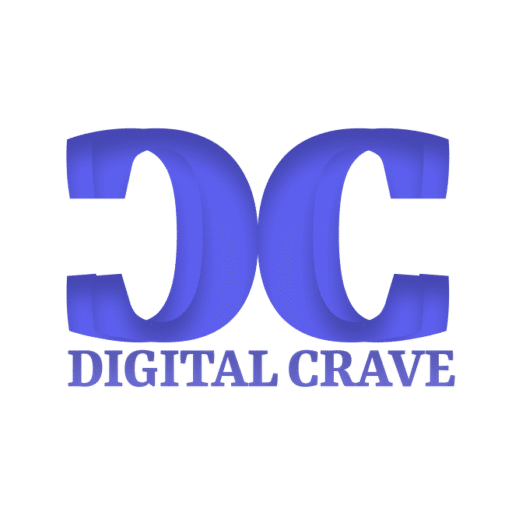Uncategorized
Link building plays a crucial role in Search Engine Optimization (SEO), as it helps improve your website’s authority and ranking on search engine results pages (SERPs). However, manually acquiring quality backlinks can be time-consuming and challenging.
Fortunately, there are several powerful link building tools available to streamline and enhance your link building efforts. In this article, we’ll explore the 10+ best link building tools that can help you build a strong and authoritative online presence.
Best Link Building Tools to Boost Your Website’s
Ahrefs
Ahrefs is an all-in-one SEO tool that offers a comprehensive backlink analysis feature. It allows you to explore your competitors’ backlink profiles, identify new link-building opportunities, and monitor your progress over time. Ahrefs also provides valuable insights into your website’s organic search traffic and keyword rankings.
SEMrush
SEMrush is another popular SEO tool that offers an impressive backlink analysis feature. It enables you to analyze your competitors’ link-building strategies, discover potential link prospects, and track your backlink progress. SEMrush also offers a wide range of other SEO features, including keyword research and site auditing.
Moz Link Explorer
Moz Link Explorer is a reliable link building tool that provides valuable data on your website’s backlinks. It allows you to check the domain authority of linking sites, identify spammy links, and track your link building efforts. Moz also offers a helpful Chrome extension called MozBar for quick link analysis while browsing.
Majestic
Majestic is renowned for its vast link index, making it an excellent tool for in-depth backlink analysis. It offers metrics like Trust Flow and Citation Flow to evaluate the quality of linking domains. Majestic’s Site Explorer feature provides a detailed breakdown of a website’s backlink profile, helping you make informed link-building decisions.
BuzzStream
BuzzStream is a powerful outreach and link building tool, ideal for managing your link-building campaigns. It helps you find and organize link prospects, send personalized outreach emails, and track your outreach progress. BuzzStream streamlines the entire outreach process, making it more efficient and effective.
Ninja Outreach
Ninja Outreach is another excellent outreach tool that simplifies link building. It allows you to find relevant influencers and websites in your niche, send personalized emails at scale, and manage your outreach campaigns effortlessly. Ninja Outreach’s prospecting features can significantly speed up your link-building process.
Pitchbox
Pitchbox is a feature-rich outreach platform designed to streamline your link-building efforts. It offers advanced prospecting, personalized email outreach, and automated follow-ups. With built-in analytics, you can measure the success of your campaigns and identify areas for improvement.
Linkody
Linkody is a user-friendly backlink monitoring tool that tracks your website’s backlink profile in real-time. It alerts you to new backlinks, helps you disavow harmful links, and monitors the status of your link-building campaigns. Linkody’s intuitive interface makes it an excellent choice for beginners and experienced SEO professionals alike.
Monitor Backlinks
Monitor Backlinks is an efficient tool for tracking your backlinks and those of your competitors. It provides detailed metrics and sends regular reports on the status of your link profile. Additionally, Monitor Backlinks can help you identify and fix broken backlinks to improve your website’s overall SEO health.
LinkMiner
LinkMiner, developed by Mangools, is a user-friendly browser extension that offers quick backlink analysis. When browsing the web, you can instantly see the number of external links, referring domains, and other useful metrics for any page. LinkMiner’s simplicity and speed make it a valuable addition to your link-building toolkit.
Hunter.io
Hunter.io is a helpful tool for finding email addresses associated with websites. When conducting outreach for link building, this tool can save you time by locating contact information for potential link prospects. Hunter.io also verifies email addresses, ensuring your outreach emails reach the right recipients.
Whitespark
Whitespark is primarily known for its local SEO services, but it also offers a link prospecting tool. It helps you find relevant link opportunities, including local citations and directories. If your link-building strategy includes local SEO, Whitespark is a valuable asset.
Disavow Tool (Google Search Console)
While not a traditional link-building tool, the Disavow Tool within Google Search Console is essential for managing your backlink profile. If you encounter harmful or low-quality backlinks that could negatively impact your SEO, you can use this tool to disavow those links, indicating to Google that you don’t want them to be considered in your website’s ranking.
Effective link-building is vital for improving your website’s authority and search engine ranking. The 10+ link building tools mentioned in this article can significantly streamline your link-building efforts, saving you time and helping you achieve better results.
Each tool offers unique features, so consider your specific needs and budget when choosing the best link building tools for your SEO strategy. With the right tools in hand, you’ll be well-equipped to enhance your website’s online presence and boost its SEO performance.

Uncategorized
Keyword research is an essential component of Search Engine Optimization (SEO) that helps your website rank higher in search engine results, driving more organic traffic and potential customers. You can optimize your content by understanding what keywords your target audience uses to search for products, services, or information. In this guide, we’ll walk you through the process of conducting effective keyword research to boost your website’s visibility and improve its overall SEO performance.
Steps to do keyword research-
Step 1: Define Your Goals and Target Audience
Before diving into keyword research, it’s crucial to identify your goals and target audience. Determine the purpose of your website and the primary objectives you wish to achieve. Understanding your target audience’s needs, preferences, and pain points will help you discover relevant keywords that align with their search intent.
Step 2: Brainstorm Seed Keywords
Start the keyword research process by generating seed keywords. These are the core terms or phrases related to your business or niche. Put yourself in your audience’s shoes and think about what they would search for when looking for products, services, or information similar to your website.
Step 3: Utilize Keyword Research Tools
Keyword research tools can significantly streamline and enhance your keyword discovery process. Some popular tools include Google Keyword Planner, Ahrefs, SEMrush, and Ubersuggest. Enter your seed keywords into these tools to get a comprehensive list of related keywords, along with valuable data like search volume, keyword difficulty, and trends.
Step 4: Analyze Keyword Metrics
After obtaining the keyword suggestions, it’s time to analyze the metrics. Focus on two primary factors:
- Search Volume: This indicates how many times a specific keyword is searched for within a given timeframe. Higher search volumes generally mean more significant potential traffic, but also tougher competition.
- Keyword Difficulty: This metric estimates how challenging it would be to rank for a particular keyword. A higher difficulty score suggests more competition, making it harder to rank on the first page.
Balancing search volume and keyword difficulty is crucial. Opt for keywords with a decent search volume but lower problem, as they present a better chance of ranking higher in search results.
Step 5: Consider Long-Tail Keywords
Long-tail keywords are more extended and specific phrases that cater to narrower search intent. Although they have lower search volumes, they often boast higher conversion rates and are less competitive. Incorporating long-tail keywords into your content strategy can attract a more targeted audience.
Step 6: Analyze Competitor Keywords
Understanding your competitors’ keywords can provide valuable insights into their SEO strategies. Identify your main competitors and analyze the keywords they are ranking for. You can use various SEO tools to uncover their organic and paid keywords, helping you refine your keyword list ex, ubersuggest, and keyword planner.
Step 7: Prioritize and Organize Keywords
After compiling a list of relevant keywords, prioritize them based on their relevance to your content and target audience. Create separate groups or clusters of related keywords, organizing them by topic or intent. This will make it easier to plan content and incorporate keywords strategically.
Step 8: Monitor and Update
Keyword research is not a one-time process; it requires continuous monitoring and updating. Search trends and user behavior change over time, so regularly review your keyword strategy and adapt as needed.
Keyword research is the foundation of a successful SEO strategy. By understanding your target audience and uncovering the right keywords, you can create content that resonates with users and improves your website’s visibility on search engines. Remember to strike a balance between search volume and keyword difficulty and keep refining your strategy to stay ahead of the competition. With consistent effort and analysis, you can enhance your website’s SEO performance and achieve long-term success online.

Uncategorized
In the vast world of SEO and link building, understanding the concept of no-follow links is crucial for website owners, marketers, and content creators. A nofollow link is a type of hyperlink attribute that instructs search engines not to follow the link to the destination webpage. This tag was introduced to combat spam and prevent websites from manipulating search engine rankings through excessive link building. In this comprehensive guide, we will delve into the intricacies of nofollow links, their importance in SEO, how they differ from do-follow links, and best practices for using them to enhance your website’s visibility and credibility.
Table of Contents:
- What Is a Nofollow Link?
- The Origins and Purpose of Nofollow Links
- Understanding the Nofollow Tag
- Nofollow vs. Dofollow Links
- The Importance of Nofollow Links in SEO
- Best Practices for Nofollow Link Usage
- How to Implement Nofollow Links
- Nofollow Links and Link Building Strategies
- Google and Nofollow Link Updates
- Conclusion
What Is a No-follow Link?
A nofollow link is a type of hyperlink attribute that instructs search engines not to follow the link to the destination webpage. When a webmaster adds the nofollow attribute to a link, it essentially tells search engine crawlers not to pass any authority or “link juice” from the referring page to the linked page. This means that nofollow links do not contribute to the linked page’s search engine rankings.
The Origins and Purpose of No-follow Links:
Nofollow links were introduced in 2005, as a joint effort by major search engines to combat spam and prevent link manipulation. The primary purpose of the nofollow attribute was to deter website owners from engaging in excessive link building and link schemes to artificially boost their search rankings.
Understanding the Nofollow Tag:
The nofollow tag is an HTML attribute added to the hyperlink code. It is denoted by the “rel” attribute with a value of “nofollow.” When a search engine crawler encounters a nofollow link, it respects the attribute and does not pass any SEO value or authority to the linked page.
No-follow vs. Dofollow Links:
- 1. Nofollow Links:
- Do not pass SEO authority or “link juice.”
- Are not considered for search engine rankings.
- Are often used to mark sponsored or paid links, user-generated content, and untrusted or low-quality links.
- 2. Dofollow Links:
- Pass SEO authority and contribute to search engine rankings.
- Are the standard type of links without the nofollow attribute?
- Are the primary links used in traditional link building for SEO?
- 3. Impact on SEO: Nofollow links do not directly improve a website’s search rankings but can still contribute to its overall visibility and credibility.
The Importance of No-follow Links in SEO: While no-follow links do not provide direct SEO benefits, they are still valuable in diversifying a website’s link profile. A healthy mix of no-follow and do-follow links appears more natural to search engines and indicates a well-rounded link-building strategy.
Best Practices for No-follow Link Usage:
- Sponsored or Paid Links: When promoting sponsored content or advertisements, use the nofollow attribute to comply with search engine guidelines.
- User-Generated Content: Links included in comments, forum posts, or guest contributions should be followed to prevent potential spam issues.
- Untrusted or Low-Quality Links: Nofollow links should be applied to links from untrusted or low-quality websites to avoid negative SEO consequences.
- Blog Comments and Forum Posts: For user-generated content on blogs or forums, nofollow links help maintain the site’s authority and prevent spam.
How to Implement No-follow Links:
- HTML Code for Nofollow Attribute: Add the “rel=’nofollow'” attribute to the HTML hyperlink code to make it a nofollow link.
- Nofollow Plugins for CMS Platforms: Content Management Systems (CMS) often offer plugins or settings to automatically apply nofollow attributes to specific links.
- Rel Nofollow for Specific Links: Google introduced the “rel=’sponsored'” and “rel=’ugc'” attributes to differentiate between sponsored and user-generated content, but the “nofollow” attribute remains widely used for both.
No-follow Links and Link-Building Strategies: In a comprehensive link-building strategy, incorporating no-follow links help maintain a natural link profile and avoids the appearance of link manipulation.
Google and No-follow Link Updates: Over the years, Google has made several updates to how it treats no-follow links, including changes to how they are crawled and attributed.
Nofollow links play a crucial role in a well-rounded SEO strategy. While they do not directly contribute to search rankings, they are essential for maintaining a healthy link profile, complying with search engine guidelines, and building a trustworthy online presence. By using nofollow links appropriately, website owners can bolster their credibility and stay in harmony with search engine algorithms.

Uncategorized
In the digital era, search engine optimization (SEO) is the cornerstone of online visibility and success. One critical factor that affects SEO rankings is the choice between HTTP and HTTPS protocols for websites. While both protocols enable data exchange between web browsers and servers, HTTPS provides an additional layer of security through encryption. Google, as the dominant search engine, has been pushing for a more secure web and rewards HTTPS-secured websites with better rankings. In this comprehensive guide, we will explore the differences between HTTP and HTTPS, the impact on SEO rankings, the benefits of HTTPS adoption, and how you can make the transition to HTTPS to stay in Google’s good graces.
HTTP vs HTTPS for SEO
HTTP and HTTPS: HTTP (Hypertext Transfer Protocol) and HTTPS (Hypertext Transfer Protocol Secure) are communication protocols used to exchange data between web browsers and servers. The primary difference between the two lies in security. HTTP is the standard, unsecured protocol, while HTTPS employs encryption through an SSL/TLS (Secure Sockets Layer/Transport Layer Security) certificate to protect data during transmission.
The Importance of Website Security: In an age of cyber threats and data breaches, website security is a paramount concern for website owners and users alike. HTTPS provides crucial protection against eavesdropping, tampering, and man-in-the-middle attacks, ensuring data integrity and user privacy. Google has taken a proactive stance in promoting a secure web and encourages website owners to adopt HTTPS to safeguard their users’ information.
How Google Views HTTP and HTTPS for SEO:
Google has been favoring HTTPS adoption for several years. In 2014, they announced that HTTPS would be a ranking signal, giving secure sites a slight advantage in search rankings. Over time, Google has intensified its emphasis on secure web browsing, going as far as flagging non-secure HTTP sites with “Not Secure” warnings in Chrome browsers. This move motivates website owners to transition to HTTPS to maintain user trust and maintain SEO rankings.
SEO Impact: Adopting HTTPS offers several SEO benefits compared to using HTTP
- Ranking Boost for HTTPS Sites: Google’s ranking algorithm considers HTTPS as a positive ranking signal, providing a slight advantage to secure websites over non-secure ones.
- Trust and Credibility: HTTPS instills trust and credibility in users, as they see the padlock icon in the browser’s address bar, indicating a secure connection.
- Referral Data and Website Analytics: With HTTPS, referral data from secure websites are preserved, leading to accurate website analytics and attribution.
Benefits of Adopting HTTPS: The adoption of HTTPS offers numerous advantages beyond SEO considerations:
- Enhanced Security and Data Integrity: HTTPS encryption ensures that data exchanged between the user and the server remains private and protected from unauthorized access.
- Improved User Trust and Experience: A secure connection enhances user confidence and encourages engagement, reducing bounce rates and improving user experience.
- SEO and Ranking Benefits: HTTPS adoption positively impacts search rankings and provides a competitive edge in search results.
How to Migrate from HTTP to HTTPS: To transition from HTTP to HTTPS, follow these essential steps:
- Acquire an SSL Certificate: Purchase an SSL certificate from a reputable Certificate Authority (CA) to enable encryption.
- Configure the SSL Certificate: Install and configure the SSL certificate on your web server to enable HTTPS.
- Update Internal Links and References: Ensure all internal links, images, and resources use HTTPS URLs.
- Implement 301 Redirects: Set up 301 redirects from HTTP URLs to their corresponding HTTPS counterparts.
- Update the Robots.txt File: Modify the robots.txt file to allow search engines to crawl the HTTPS version of your website.
Common Challenges and Troubleshooting: During the migration process, website owners may encounter the following challenges:
- Mixed Content Issues: Mixed content occurs when HTTPS pages serve HTTP resources, causing browser warnings. Resolve these issues by updating all resources to HTTPS.
- Certificate Errors: Occasionally, certificate errors may occur due to misconfiguration or expiring certificates. Ensure SSL certificates are valid and renewed promptly.
- URL Canonicalization: Address URL canonicalization issues to avoid duplicate content indexing by search engines.
HTTPS Best Practices for Ongoing Maintenance: Maintain a secure website with these best practices:
- Regularly Renew SSL Certificates: Stay proactive by renewing SSL certificates before they expire.
- Monitor and Fix Broken Links: Regularly scan for broken links and update them to prevent negative user experiences and SEO impact.
- Update XML Sitemaps and Robots.txt: Keep XML Sitemaps and robots.txt files updated to reflect the HTTPS URLs.
- Monitor Site Performance: Monitor website performance to ensure that HTTPS does not cause any degradation in speed or user experience.
The Future of Website Security and SEO: As online threats continue to evolve, website security will remain a top priority for search engines and website owners. Google’s emphasis on HTTPS adoption is expected to continue, and secure websites are likely to receive even more significant SEO benefits in the future.
In conclusion, transitioning from HTTP to HTTPS is crucial for maintaining website security, user trust, and SEO rankings. Google’s preference for HTTPS adoption reinforces the importance of securing websites to stay in their good graces. By embracing HTTPS, website owners can provide a secure and trustworthy online environment while reaping the rewards of improved search rankings and user engagement.

Uncategorized
Anchor text is a critical element in the world of SEO and website linking. It refers to the clickable, hyperlinked text within a webpage that directs users to another page, either on the same website or a different one. Understanding the significance of it is crucial for optimizing your website’s search engine rankings and enhancing user experience. In this comprehensive guide, we will explore everything you need to know about it, its types, best practices, and how to use it effectively to improve your website’s SEO and overall user engagement.
What is Anchor Text and its Types
It is the clickable, underlined text within a hyperlink that guides users to a different webpage. It serves as a descriptor of the linked content, providing users and search engines with context about the destination page’s topic or relevance. Search engines use it to understand the relationship between the source page and the linked page, and it influences the linked page’s ranking for relevant keywords. As such, it plays a vital role in SEO, as well as user experience and website navigation.
There are various types of anchor text:
Exact Match: Exact match uses the target keyword as the hyperlink. For example, if the target page is about “services,” the exact match anchor text would be “services.” While this can be effective for SEO, it should be used cautiously to avoid over-optimization penalties.
Partial Match: Partial match includes variations of the target keyword or closely related terms. For instance, using “search engine optimization services” as anchor text for the “search engine optimization services” page. This provides more context and diversifies the anchor text profile.
Branded Anchor Text: Branded anchor text incorporates the name of the brand or company as the hyperlink. For example, “Example digitalcrave.” Branded anchor text is essential for building brand recognition and authority.
Naked URLs: Naked URLs use the full URL as the anchor text, such as “https://digitalcrave.in/solutions/” While not as descriptive, they are concise and serve as clear references to the destination page.
Generic: Generic uses non-descriptive phrases like “click here” or “learn more” to link to a page. While these are easy to use, they provide limited SEO value compared to more specific anchor text.
Its Importance in SEO and its Best Practices:
Anchor text is a significant ranking factor for search engines. It helps them understand the content of the linked page and its relevance to the source page. Properly optimized it can boost a page’s ranking for specific keywords and topics. However, it is essential to strike a balance and avoid using overly optimized, as search engines may consider it manipulative.
Relevance and Context: Ensure that it is contextually relevant to the content it links to. The text should accurately describe the linked page’s topic or content to benefit both users and search engines.
Avoid Over-Optimization: Using the exact match keyword excessively can lead to over-optimization, which search engines penalize. Instead, use a mix of its types to diversify your link profile.
Diversify it: Aim for a diverse anchor text profile that includes branded, partial match, and generic text. This will create a natural link profile and prevent suspicion of manipulative practices.
Natural Linking: Avoid using anchor text in a way that feels forced or unnatural. Focus on providing value to users, and it will naturally align with the context of your content.
Internal Linking: Utilize it for internal linking within your website. This helps users navigate easily and improves website structure for both users and search engines.
How to Optimize Anchor Text for User Experience: While it plays a vital role in SEO, it should also cater to the user experience. Ensure that the linked content is relevant and valuable, and provides additional information to users. Prioritize user intent and create it that entices users to click and explore further.
Monitoring and Analyzing Anchor Text Performance: Regularly monitor your anchor text profile and backlinks to assess their impact on your website’s SEO performance. Analytical tools and SEO platforms can help track anchor text distribution, identify potential issues, and refine your strategy over time.
In conclusion, it is a fundamental element of SEO and website linking. Choosing the right type of and optimizing it for both search engines and users is crucial for improving your website’s search rankings and overall user engagement. By following best practices, diversifying them, and prioritizing user experience, you can effectively leverage them to enhance your website’s authority, visibility, and online success. Keep in mind that SEO is an ongoing process, so regularly monitor and adapt your strategy to stay ahead in the competitive digital landscape.