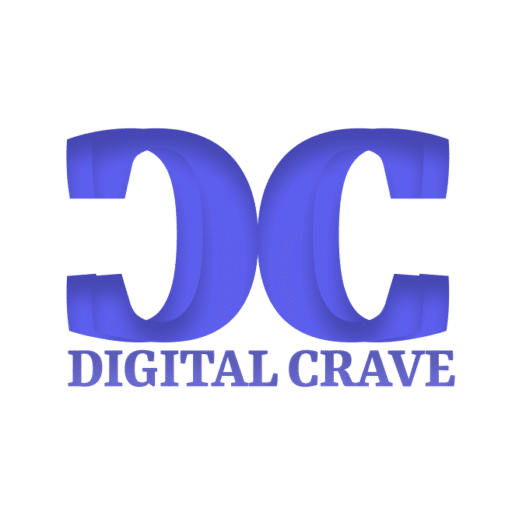Submitting your website to search engines is a crucial step in increasing its visibility and attracting organic traffic. It ensures that search engines can crawl and index your website, making it discoverable to potential visitors. In this guide, we will provide you with detailed instructions on how to submit your website to search engines effectively.
Submit to Google Search Engine
When it comes to search engines, Google is the most influential player, so it should be your primary focus. To submit your site to Google, you can use the Google Search Console (formerly known as Google Webmaster Tools). Begin by creating a Google account if you don’t already have one, and then visit the Google Search Console website.
Once you’re logged in, click on the “Add Property” button and enter your website’s URL. To verify ownership, you’ll need to follow the provided instructions, such as adding a meta tag or uploading an HTML file to your website. Once the verification process is complete, you’ll gain access to various tools and reports to monitor your website’s performance in Google search results.
Submit to Bing Search Engine
Bing is the second-largest search engine, and it powers a significant portion of the search market. Therefore, submitting your website to Bing is essential for broader visibility. To get started, visit the Bing Webmaster Tools website and sign in using your Microsoft account. If you don’t have one, you can create a new account for free.
After signing in, click on the “Add Site” button and provide your website’s URL. Similar to Google, you’ll need to verify ownership. Bing offers several verification methods, including adding a meta tag, uploading an XML file, or adding a CNAME record to your domain’s DNS settings. Choose the most convenient method for you and follow the instructions to complete the verification process.
Submit to Yahoo Search Engine
Yahoo’s search results are powered by Bing, so submitting your website to Bing will usually cover your presence on Yahoo as well. However, if you specifically want to target Yahoo’s search audience, you can also submit your site to Yahoo. Visit the Yahoo Site Explorer website and sign in using your Yahoo account.
Once signed in, click on the “Submit a Website or Webpage” link and enter your website’s URL. Follow the instructions provided to complete the submission process. Although submitting to Yahoo is optional, it can be beneficial if you want to maximize your reach across different search engines.
XML Sitemaps and Regular Monitoring
In addition to submitting your website directly to search engines, it’s crucial to ensure that search engine crawlers can easily discover and index your site’s content. To facilitate this, create an XML sitemap. An XML sitemap is a file that lists all the pages on your website, along with metadata such as the last update date and priority.
You can generate an XML sitemap using various tools or plugins available online. Once created, submit the sitemap to search engines through their respective webmaster tools. This will help search engines understand the structure of your website and ensure that all your important pages are indexed.
Remember that submitting your website to search engines is not a one-time task. It’s essential to regularly monitor your website’s performance, review search engine reports, and make necessary improvements. Stay updated with the latest SEO (Search Engine Optimization) best practices to optimize your website’s visibility and ranking potential.
Submitting your website to search engines is a crucial step in improving its visibility and attracting organic traffic. By following the steps outlined above, you can ensure that your website is indexed by search engines like Google, Bing, and optionally Yahoo. Additionally, creating an XML sitemap and regularly monitoring your website’s performance will further.