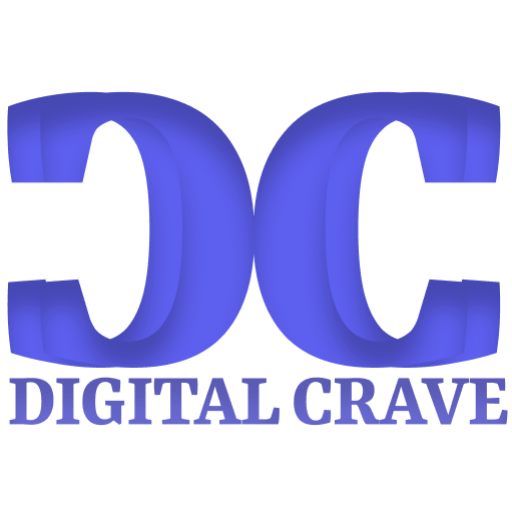A canonical tag is a piece of HTML code that identifies the primary version of duplicated pages. To put it another way, if you have the same content under multiple URLs, it determines which version is the main one.
If you’re still not sure what we mean by consider this:
href=”https://www.website.com/page/” link rel=”canonical” />
It assists Google in determining which version of the URL should appear in search results. It is important to note that while canonical tags and URLs are frequently used interchangeably, there are significant differences between the two. URLs are a broader term for any link that you would share with someone else or search for online.
However, It’s a type of URL that tells a search engine which page is the master copy and which has duplicate content. Overall, It is used to inform search engines about what content is original and what should be indexed and displayed on SERPs.
What exactly is a canonical tag?
They are used in the webpage’s head section. There are several methods for finding the canonical page among the duplicates.
- In the code of all duplicate pages, add a link> tag that points to the canonical page. The code is as follows: tag rel=canonical <link> tag
- You can use the canonical version to create a new URL: href=”https://example.com/sample-page/“
What is the significance of canonical tags in SEO?
Having multiple duplicates makes it more difficult for Google to decide which versions to index and rank, as well as when to consolidate link juice.
Multiple duplicates can also have an impact on your crawl space. Google wastes time crawling multiple duplicated pages rather than finding the important content on your site. When Google spends time crawling new pages on your website instead of duplicate content, your website may rank faster. As a result, using it is critical!
In SEO, you would also use it because when you have nearly identical pages on your website, individual URLs from external sources may link back to your website. Using a canonical tag, you can consolidate these external sources into a single URL that you specify. While your customer will receive some information on the duplicate content’s page, there is always the possibility that they will miss an important aspect of your business if they end up on the duplicate content’s page rather than the master page.
Few things to keep in mind when employing it.
Always check your code twice.
Bad codes can cause your site to write a different canonical tag for each URL, completely defeating the purpose of using it. As a result, double-check that your codes are correct!
Put a canonical tag on your website.
Homepage duplicates are common, and people may link to your homepage for a variety of reasons, so using it here is always a good idea. Having a canonical tag on your homepage may help you avoid problems in the future.
301 redirects vs. canonical tags
Digital Crave has previously discussed what 301 redirects are. As a result of this knowledge, you may be wondering when it is best to use it rather than a 301 redirect. While both canonical tags and 301 redirects instruct search engines to treat multiple pages as if they were a single page, a 301 redirect directs all traffic to a specific URL, whereas a canonical tag does not. They are thus best thought of as useful for search engines crawling your website, whereas 301 redirects are used for website viewers looking for information on your website.
As a general rule, 301 redirects are the best method to use if your website structure has changed. Use it if your website has duplicate content and you want to track traffic to each link.
How to Improve SEO with Canonical Tags
There are several ways to optimise SEO when using it. Consider the following suggestions:
- Is there a canonical tag on the page?
- Is it possible to index and crawl the pages?
- Is the canonical tag pointing to the correct page?
One mistake that can send confusing signals to search engines is pointing the canonical tags to a URL that is set to “noindex” or blocked by robots.txt, so keep this in mind when configuring your settings.
Conclusion
Canonical tags are essentially website maintenance. They indicate the primary version of the duplicated URLs, allowing Google to index and crawl your page more quickly. Canonical tags are essential to use when building your website because they help to avoid future problems. Duplicated content is a complex issue, but canonical tags are the solution!